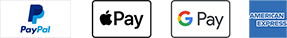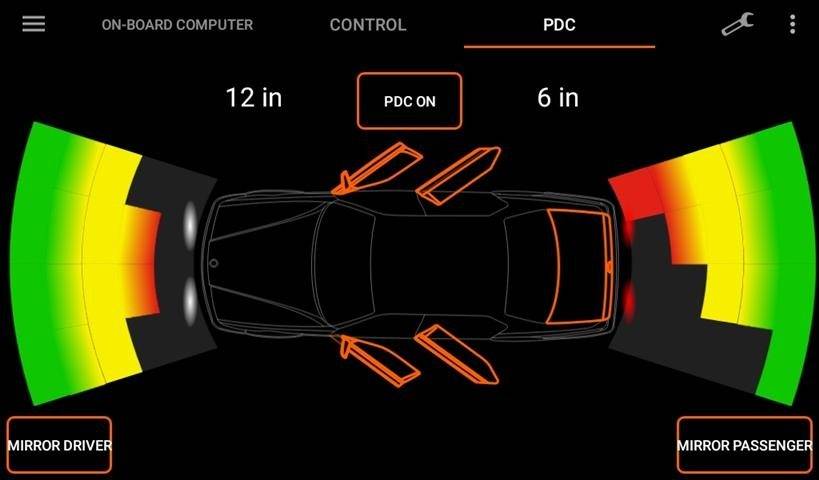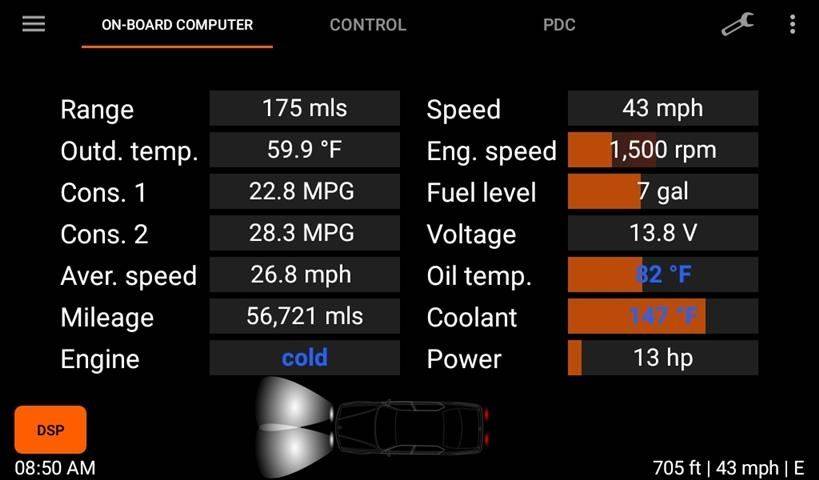IBUS USB Module
SKU: RSIBUSUSB2
Starts shipping on May 17th.
How do I check if I have the OEM factory DSP amplifier? Click HERE!
The IBUS USB module includes the app license
NEW Version-2: Resler I-BUS module (orange).
Coming/Leaving Home light sequences with the key remote control - without having to switch the radio to "VA" (always or depending on the calculated twilight of the respective location [without light sensor!]).
Fold/unfold mirrors with the original key remote control (at E46/E83/E85 only with mirror memory)
Start/stop auxiliary heating/ventilation with the original key remote control (except E46/E83/E85)
- Control of comfort flashing lights, cornering lights, daytime running lights, and motorway lights (without Android device)
Note: This is only plug-and-play for our Avant 4 BMW E46, E38, E39, and E53 headunits. If you are using this with the E83 X3 or E85 Z4 you will need to use your own wiretaps to connect it.
Apart from the App (license) and the Resler Interface, no additional changes to the cabling are necessary to control the DSP.
Indications from radio manufacturers that these do not work with DSP are thus obsolete.
Note: The display of all values shown in the examples pictures requires intact hardware of the vehicle. Exceptions are the E46, E83, E85, and E86, where no oil temperature can be displayed without additional hardware/software (DeepOBD or eKombi).
The app can be used in the following vehicles:
- BMW 5er E39 (1995-2004)
- BMW 7er E38 (1994-2001)
- BMW X3 E83 (2004-2010)
- BMW X5 E53 (1999-2006)
- BMW Z4 E85 E86 (2002-2008)
- BMW New Mini One and Cooper R50 (2001-2006)
- BMW New Mini Convertible R52 (2005-2008)
- BMW New Mini Cooper S R53 (2001-2006)
- BMW Range Rover L30 [L322] (1999-2003)
- BMW Rover 75 R40 (1999-2005)
- BMW MG ZT X10 / ZT-T X11 (2001-2005)
- BMW Rolls Royce Phantom RR1 (2003-..)
Supported OEM Features
(Requires optional IBUS USB adapter - Plug and Play - NO Soldering and NO Splicing)
The IBUS USB adapter is required for BMW On-board computer/data display & reset,
setting time in IKE, PDC visualization, lighting functions/control, comfort mode, encoding
PDC
Parking Distance Control
DSP
Digital Signal Processing
OBC
Onboard Computer
Supported OEM Features
(Requires optional IBUS USB adapter -
Plug and Play - NO Soldering and NO Splicing)
The IBUS USB adapter is required for BMW On-board computer/data display & reset,
setting time in IKE, PDC visualization, lighting functions/control, comfort mode, encoding
PDC
Parking Distance Control
DSP
Digital Signal Processing
OBC
Onboard Computer
Full IBUS App Function List
The range of functions varies depending on the model year and vehicle.
• Switch on the automatic switch to the front camera via PDC
• Automatic setting of time and date at every start
• Display / reset BC data
• Display PDC visualization in 5 levels with color change + distance
• Selection of the PDC image (BMW E38, E39 (Sedan, Touring), E46 (Sedan, Touring, Coupé), E53 and Range Rover L332)
• Display of speed, engine speed, mileage, coolant temperature, oil temperature, tank content, and on-board voltage
• Display of GPS information (address, speed, altitude, or direction)
• Switch auxiliary heating/ventilation on / off
• Set / activate timers 1 and 2
• Fold the mirror in and out
• Different layouts for different screen resolutions
• Settings can be saved
• Tip flashing (2 - 7x adjustable)
• Cornering light via fog lights (activation via a signal from the indicators, not via steering wheel position)
• Daytime running lights via fog lights, parking lights, and/or ambient light from ignition level 1 or 2
• Automatic locking after xx km / h
• Automatic unlocking at ignition level 0 and/or applied handbrake
• Automatic screen change to PDC and back
• Switching to recirculated air when reverse gear is engaged
• App starts automatically with every startup
• The app automatically connects to the interface when connected
• change between low and high BC screen possible
• Display of vehicle information
• Automatic curb with a reverse gear engaged (travel time of the mirror adjustable)
• Coding of LCM, PDC, and DSP
• VIN online check to activate all app functions (required once)
• Individual welcome message when starting the app, also with gong or arrows
• "Panic" button for immediate resetting of all US codes and daytime running lights
• Graphics to show which doors are currently open (E39 Sedan / Touring)
• Display of BC values in the station wagon (speed, coolant temperature, oil temperature or voltage)
• Update function (automatic check at the start + manually in the drawer)
• Bonnet, tailgate, and sunroof open are displayed
• Automatic driver mirror
• Automatic mirror folding in / out when radio start/ignition off
• Light control with storable sequence (6 memories)
• The sequence from memory 1 can be played by pressing the headlight flasher or the vehicle image twice
• DSP control (license required) with memory selection, equalizer, room/reverb as well as balance, fader and treble, bass adjustment
• Coming- / Leaving Home (radio must be connected to consumer switch-off), the light sequence can be saved via light controls (memory 2-6) [can not work in part!]
• Change of languages in the app
• Change the units displayed in the app
• Optional OBD screen for displaying data from the " DeepOBD " app
• Display PDC distance in the station wagon
• Trip distance function with reset
• Coolant and oil temperature can be displayed in color
• View multiple GPS data at the same time
• Display when the engine is at operating temperature
• Performance display via GPS
• Filling bars for various displays
• Text size adjustable
• Colors can be changed via themes
• Many individual adjustments for on-board computers
• OEM Prog function for adapting the displayed data in the combi
• Expert mode for displaying the I-bus telegrams and power calculation
• MID emulation for querying the on-board computer data and programming the auxiliary ventilation/heating
• Notification with app icon in the status bar when the app is connected to the interface
• Display of music broadcasts as PopUp and/or in the IKE, radio frequency and current title in the media player for PX3 / PX5 models, track titles and artist from Poweramp and Spotify, stations and titles from ZOU-DAB + app
• The app is opened when the PDC is active and then closed again
• Control of media/caller volume (tablet/smartphone only) and the tracks in the current player via steering wheel buttons
• Display the oil temperature via the eKombi module or DeepOBD (M52TU / M54 / S54 only) in the on-board computer
• Select times when Coming / Leaving Home is active
• Window can be closed at an adjustable speed
• BFD can be activated via the rear fog light and indicator if it is coded in the station wagon
• Show oil level
• OEM code function too, locking the vehicle
• Show current title on BC screen
• OEM CD changer control (connection via AV-IN, CD change possible via buttons 1-6) requires adaptation of the cabling
• PDC popup can be displayed over other apps and RVC
• Sports mode with analog displays and 3 different designs
• Quickstart bar with up to 10 icons
• Calculation of the tank content from range and consumption if no tank content is available (only High BC)
• Show tank content via DeepOBD (appropriate config required)
• Consumption monitor with consumption reset every few minutes (adjustable)
• Calculation of consumption and range from the tank content and distance traveled is possible with Low BC
• Oil temperature from DeepOBD can also be displayed in the IKE
• Hal9k Media Broadcast added
• Display of eKombi Setup after clicking on the value of oil temperature
• Show I-BUS app data in the iDrive launcher
• CPU temperature and utilization in BC display (if supported)
• Show interior temperature in vehicles with LSZ (all others via DeepOBD, appropriate config required)
• App languages: German, English, Bulgarian, French, Greek, Italian, Croatian, Lithuanian, Dutch, Norwegian, Portuguese, Polish, Romanian, Russian, Slovenian, Spanish, Trad. Chinese, Czech, Turkish, Hungarian
•
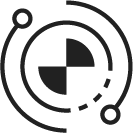
ON-BOARD COMPUTER
Reproduce the original on-board computer completely. In addition, there are many other values to display that were previously not possible.
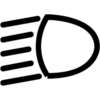
LIGHT CONTROL
You have always missed comfort blinking and cornering lights in your vehicle? The app can do that and much more.

CODING
You can code your light module, daytime running lights, blinkers, auto door locking when in motion, auto door unlocking, auto-close your windows with the alarm, PDC, DSP, and a lot more. The range of functions varies depending on the year of manufacture and vehicle.
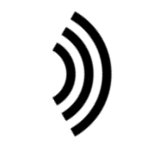
PDC
Use the app to display the exact distance and a visualization of the original parking system.

INFORMATION
View information about your vehicles, such as service data, coded units, and language and VIN.

DSP
Use the I-BUS app to control the original digital sound processor without losing settings or sound quality.
Display music title in your HIGH BC instrument cluster (IKE)
(Your instrument cluster must look like the photo below to support this.)
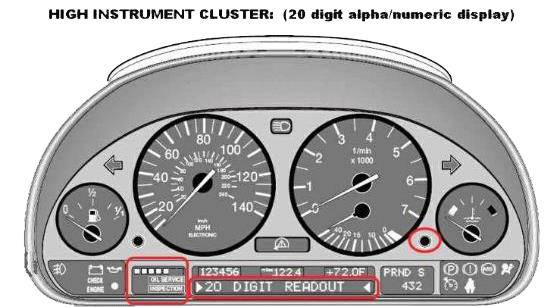

Click the YouTube Play button above to see a demo of the IBUS app